Sometimes it is urgent to Re-start our Android/Smartphone quickly. Here, there is a tip to do your mobile quick restart by saving half of normal restart.
[* Putting out your mobile`s battery while your mobile is on may affects your mobile and also to the Android OS, don't remove battery to do quick restart. ]
* Normally all the Android phones have Power Button at Top or Top-Right. Use this button to do quick restart your device.
* Press and Hold this button for 4 to 5 seconds.
[! During this it will shows you a Shutdown screen. Do not press any option from them. Just keep holding this button until your device doesn't get off. ]
* :) You are done now.
* Press and Hold this button for 4 to 5 seconds.
[! During this it will shows you a Shutdown screen. Do not press any option from them. Just keep holding this button until your device doesn't get off. ]
* :) You are done now.
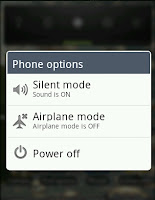
No comments:
Post a Comment